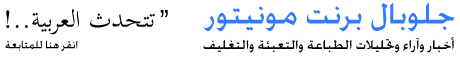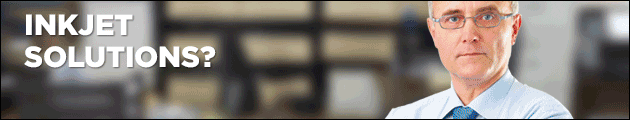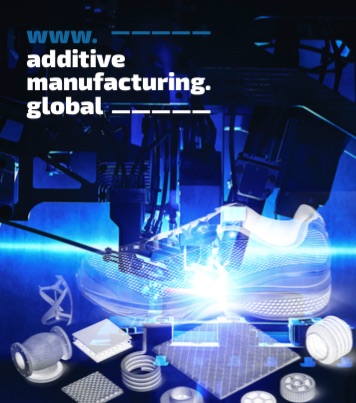Free, no registration PowerPoint to JPG conversion service lets users develop basic digital signage content for playback on flat screen TVs and digital photo frames...
StrandVision Digital Signage today introduced a new online PowerPoint 97 and higher (PPT & PPTX) to graphic (JPG) conversion service available on-demand to the public. The no cost service, hosted by StrandVision, enables users to convert individual PowerPoint slides or entire presentations into higher-quality JPG files than is available through built-in PowerPoint conversion utilities. The service enables users to create basic, free digital signage content for flat screen televisions and digital photo frames, which typically cannot display PowerPoint loops but can automatically browse photos.
"Throughout our ten years we've heard from people who want to 'stick their toe' into digital signage before making a financial commitment," commented Mike Strand, StrandVision founder and CEO. "For those folks we've created our 30-day free digital signage trial. But some people have small toes and want to experiment with a more basic approach for the long term. This new conversion service meets that need. No registration, no cost, no hassle – just a basic display system that uses existing TVs and digital photo frames with digital media playback capability.
"We feel that giving people this no obligation electronic signage solution will introduce them to the power and revenue growth offered by digital signage and may lead to an upgrade to a full-blown StrandVision Digital Signage system when they're ready for the maintenance free, easy-to-update dynamic content that our solution provides."
Quick, easy conversions
To take advantage of this service users simply visit the StrandVision conversion page. There they are asked for their name and email address – there is no registration, credit card or other information required. They upload the PowerPoint file and usually within 10 minutes an email is sent with instructions on how to download and use the ZIP file of the JPG versions of the slides.
Once downloaded, they simply copy the images to a USB drive and insert it into the USB slot of an appropriately configured television, digital photo frame, PC or tablet to play the slide loop. The digital signage pages are "snapshots" of the PPT pages and do not include builds, videos and other animations. Dissolves and fades are governed by the capabilities of the digital media display units.
The service is also available to people who simply want to convert PowerPoint slides to JPGs for other purposes, such as for inclusion in printed materials, posters or other applications that require higher quality graphics.