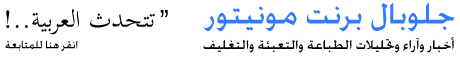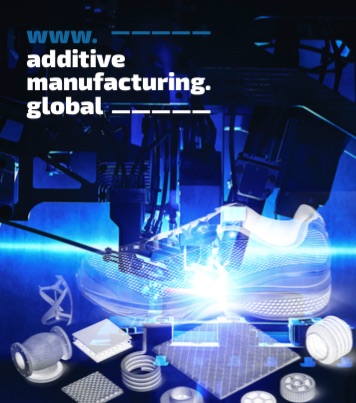We are glad to inform you that the new Version 9 Productionserver, Filmgate, Plategate and Proofgate are available for download as of today.
Highlights of Version 9:
Adobe PDF Print Engine 3.5
New modules:
Access Control Module (ACM) - Workflow Management
Multichannel PSD Module (MPSDM) – Color Management
New functions, enhancements and improvement:
System configuration: backup and restore
Profiler Module (PFM)
Target generator
Container+
ColorGATE Launch Podcast Version 9
"Version 9 is a new milestone in the development of ColorGATE RIP Software solutions. All innovations and improvements have been developed in accordance with the feedback of our customers and are reflecting at the same time our aspiration that ColorGATE RIP Software provides always the suitable features for excellent results for all applications in Digital Printing.", states Thomas Kirschner CEO and Founder.
Adobe PDF Print Engine 3.5 (APPE) – Increased RIP speed
All ColorGATE RIP Software solutions of Version 9 are equipped with the Adobe PDF Print Engine 3.5 for processing PDF and Postscript files. APPE 3.5 uses the same rendering technology as Adobe Acrobat XI. By utilizing special ColorGATE integration methods the overall rendering performance of the APPE 3.5 has been further enhanced and the entire workflow concerning stability and reliability has been optimized, too.
New optionally available modules
Access Control Module (ACM) - Enhanced workflow security
ACM allows the easy creation of editing rights for individual users or user groups, restricting the access to particular functions or whole function sets (tabs). This ensures that only privileged users are able to change settings, for instance in Color Management.
The list of restrictable features contains all essential RIP Software functions, which can be linked individually or as a complete set of functions (tabs) with respective access rights. Furthermore, it is possible to assign different user rolls with specific access rights, e.g. administrator, operator or color expert. These user rolls can be assigned to respective users or user groups, in order to preserve the clarity of the rights management. Additionally, the access to the entire RIP Software can be restricted via password protection.
Multichannel PSD Module (MPSDM) - Optimal multichannel Color Management
MPSDM enables to process multichannel files (e.g. native Photoshop files PSD, PSB) via a sophisticated processing workflow. MPSDM is especially suitable for textile or ceramics printing as well as other printing applications with special color handling requirements, which are beyond typical process color combinations. Moreover, MSPDM enables a complete ICC color management for files using 3 to 8 channels. Custom ICC profiles can be applied in the correct color mode with the designated multichannel inkset to ensure a color accurate output.
New functions, enhancements and improvements
System configuration: backup and restore – Easier upgrade and administration
Using the new backup and restore function of the system configuration it is now possible to backup and restore the current installation of the RIP Software. The user is able to save their current software configuration in order to simplify the upgrade or the general system setup (installation) procedures. It´s possible to choose between different backup options, e.g.: Cost Calculation database, printer definitions, profiles and linearizations, job files etc. Furthermore, the user can now change the standard paths for hotfolder as well as for archive files. This is especially helpful in a case of a new installation on a new PC or if a backup of an older version will be reinstalled for security reasons on the same system on which a current version is installed. The enhanced system configuration incl. backup and restore function is available in all products of Version 8.11 and Version 9.
Profiler Module (PFM) improvements – Even more convenient way of profiling
During the linearizations as well as in the profiling stage, it is now possible to exclude one or more patches from the calculation, e.g. if there are print artifacts in the patches or the measurement device failed to read correctly. Faulty measurements can be the result of e.g. certain media which is difficult to measure like textiles. Depending on the severity of the faulty measurements they will impact the calculated result.
While displaying the measured profile chart a new option is available which offers a com-parison of the actually measured colors in the linearization process with an approximate estimation of the colors. This will allow the user to easily spot faulty measurements. The approximate estimation will be displayed in primary colors.
The option to add printer profiles to the Windows color management will now be available in Version 9 in order to use them in different application, such as Adobe Photoshop for soft proofing purposes.
An additional improvement enables the user to apply a user-defined deltaE formula through-out the whole workflow especially while working with the Media Device Synchronization (MDS) and Device Link Profiler Module (DLPFM), to ensure a consistent media wedge evaluation.
Further improvements in the Profiler Module (PFM):
Display of estimated black point profile
Preview of grey composition curve
Profile size can be increased
Measurement correction
Target Generator
The newly added Target Generator allows the creation of profiling charts with customiza-ble layouts. Apart from some standard presets which enable a convenient quick selection the generated charts are fully customizable in size, patch count and feature on the fly preview features.
Predefined limits ensure that the settings can be handled by measurement devices, e.g. minimum patch dimensions are required for most devices.
The Target Generator supports the following measurement devices:
Barbieri: Spectro LFP, Spectro Swing, SpectroPad
Epson: SpectroProofer
X-Rite: i1Pro, i1Pro2, i1iO
All other devices will still be supported via standard targets as before.
Container+ - More flexibility when handling collective jobs
Applying the container function it is possible to gang several print jobs in the container into one collective job (nesting). Afterwards they can be arranged either optimized for cutting, optimized for material savings or according to individual settings. Particularly on the hotfolder level the functions of Container+ have been further sophisticated. The new tab holds the options for the hot-container now. This setting was previously located on the "Workflow" tab.
The Container settings of the first hotfolder are now the default setting that will be ap-plied to all newly created containers from the job archive. These settings will be also automatically assigned to all jobs in the job queue. The goal of this is feature to increase the effectivity of the workflow and decreases the error-proneness through falsely dedicated assignments.
ColorGATE Launch Podcast covering Version 9
In our new Launch Podcast covering Version 9 you will find all highlights as well as all important information about Value Pack together in one video (approx. 15 min). You can jump to any topic in which you might be interested in at any time.